| Author |
|
Joe Smith
Byrne Robotics Member

Joined: 29 August 2004
Location: United States
Posts: 6601
|
| Posted: 19 September 2008 at 8:53pm | IP Logged | 1
|
|
|
ugly damn thing anyway.
GLAD I screwed it up.
really...
|
| Back to Top |
profile
| search
| www
e-mail
|
| |
steve bedard
Byrne Robotics Member

Joined: 12 November 2006
Location: United States
Posts: 151
|
| Posted: 19 September 2008 at 9:12pm | IP Logged | 2
|
|
|
I'd like to see your fixed version for learning purposes.
|
| Back to Top |
profile
| search
e-mail
|
| |
Joe Smith
Byrne Robotics Member

Joined: 29 August 2004
Location: United States
Posts: 6601
|
| Posted: 19 September 2008 at 9:19pm | IP Logged | 3
|
|
|
yeah, me too!
|
| Back to Top |
profile
| search
| www
e-mail
|
| |
John Caliber
Byrne Robotics Member

Joined: 19 July 2008
Location: United Kingdom
Posts: 363
|
| Posted: 19 September 2008 at 11:51pm | IP Logged | 4
|
|
|
I've had trouble with perspective lately, but have found if I just sketch the object as I would roughly like it to appear, and then apply vanishing points, there is less work to do than if I created a perspective grid and tried to construct the object within.
It may sound odd, but I find it easier to modify an existing image (in a malleable sketch form) with the post-application of vanishing points, rather than starting with a grid and building inside it.
|
| Back to Top |
profile
| search
|
| |
Joe Smith
Byrne Robotics Member

Joined: 29 August 2004
Location: United States
Posts: 6601
|
| Posted: 20 September 2008 at 12:00am | IP Logged | 5
|
|
|
well, there's a good idea, right there.
I guess I just didn't have the 'picture' in my head
fully formed yet.
Knew I wanted a van, comin' at me, just went about it
the wrong way.
Wont make that mistake again.
|
| Back to Top |
profile
| search
| www
e-mail
|
| |
Charles Jensen
Byrne Robotics Member

Joined: 11 April 2005
Location: United States
Posts: 1127
|
| Posted: 20 September 2008 at 2:07am | IP Logged | 6
|
|
|
I just realized a easy way to work this out if anyone has this kind of problem. There is this free 3-D design software from Google. It works with both Mac and PC. It's called Google Sketchup. It is very easy to learn to use. I whipped this up in 5-10 minutes. And if you just made the shape of the vehicle without adding detail it would literally take about 30 seconds. You can move the vehicle all around to match the perspective you want. You can play with the "camera angles" -- perspectives, too.
There is a "field of view" setting to that really let's you warp the perspective. You have to play with that to see how it works.
It also has a feet-inches measurement so you can make the objects the proper size and scale.
standard persepctive
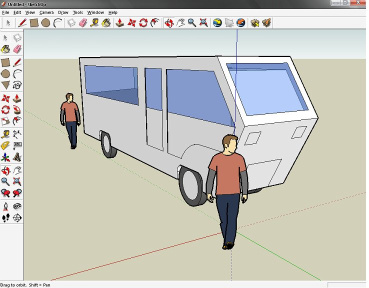
2 point persepctive

parallel perspective
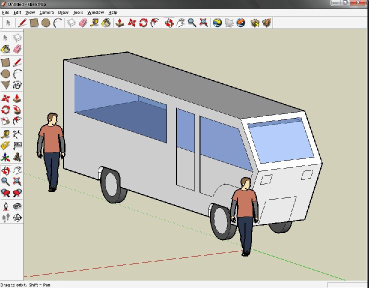
Edited by Charles Jensen on 20 September 2008 at 2:50am
|
| Back to Top |
profile
| search
| www
e-mail
|
| |
John Caliber
Byrne Robotics Member

Joined: 19 July 2008
Location: United Kingdom
Posts: 363
|
| Posted: 20 September 2008 at 3:25am | IP Logged | 7
|
|
|
Yes, I've used Sketchup to 'build' a tower block for a comic project. It is remarkably easy to use, considering I originally acquired 3-4 more complicated 3D graphics programs and was baffled by all of them. Sketchup isn't the one-stop answer to more demanding projects (such as building a computer game level), but solves a lot of 'foundation course' problems.
It's always preferable to learn firstly how to draw perspective without a computer's assistance. The brain seems to better absorb techniques if first mastered on paper.
|
| Back to Top |
profile
| search
|
| |
Charles Jensen
Byrne Robotics Member

Joined: 11 April 2005
Location: United States
Posts: 1127
|
| Posted: 20 September 2008 at 4:19am | IP Logged | 8
|
|
|
Would it be possible for someone familiar with perspective in comics to maybe use google Sketchup and make a little video tutorial on comic book perspectives? Or if some artist who isn't familiar with Sketchup wants to work with me I could try to make the visuals to your specifications.
Maybe we could lay out grid lines i n Sketchup like JB does in his drawings and create a scene and visually illustrate these more abstract concepts and perspective vocabulary terms?
|
| Back to Top |
profile
| search
| www
e-mail
|
| |
Lars Johansson
Byrne Robotics Member

Joined: 04 June 2004
Location: Sweden
Posts: 6113
|
| Posted: 20 September 2008 at 4:29am | IP Logged | 9
|
|
|
I like JB's advice, thanks. I'll toss out all my art books and keep this printed web page instead. What I don't get in Joe's drawing, is why he lets vertical lines go / \ instead of just I. Sort of a cool idea, is it a fisheye lens?
Edited by Lars Johansson on 20 September 2008 at 4:31am
|
| Back to Top |
profile
| search
| www
e-mail
|
| |
John Byrne

Grumpy Old Guy
Joined: 11 May 2005
Posts: 132282
|
| Posted: 20 September 2008 at 4:35am | IP Logged | 10
|
|
|
I've had trouble with perspective lately, but have found if I just sketch the object as I
would roughly like it to appear, and then apply vanishing points, there is less work to do
than if I created a perspective grid and tried to construct the object within.
��
Sometimes that can work for objects in isolation, but overall I have found it best to lay
down a quick perspective grid even for things like the background-less single figure
commission pieces I do.
And this is, of course, why I recommend, every chance I get, buying yourselves a
drafting machine:

It might be an initial wallop to your wallet, but in the long run. . .
(And before someone chimes in with "Easy for you to say, Byrne! You're rich!" -- I
bought my drafting machine back in 1977, when I was a starving artist just like the rest
of youse.)
|
| Back to Top |
profile
| search
|
| |
John Byrne

Grumpy Old Guy
Joined: 11 May 2005
Posts: 132282
|
| Posted: 20 September 2008 at 4:37am | IP Logged | 11
|
|
|
I just realized a easy way to work this out if anyone has this kind of
problem. There is this free 3-D design software from Google.
��
Trust me on this! The "easy" way is to learn how to do it.
|
| Back to Top |
profile
| search
|
| |
Pascal LISE
Byrne Robotics Member

Joined: 29 July 2006
Location: France
Posts: 1111
|
| Posted: 20 September 2008 at 6:10am | IP Logged | 12
|
|
|
Without knowledge even simplest tasks seem difficult.
|
| Back to Top |
profile
| search
|
| |





