| Author |
|
John Byrne

Grumpy Old Guy
Joined: 11 May 2005
Posts: 132273
|
| Posted: 08 April 2013 at 9:51am | IP Logged | 1
|
|
|
Not sure why this particular itch made itself need a scratching this morning. Perhaps it was clicking thru some of the pieces in the NEW ARTWORK thread. There certainly are a substantial number of artists on display there who have labored mightily over metallic effects and multiple costume lines, and of course rendering everything within an inch of its life -- but they seem not to "get" how circles look when seen in perspective.In a nutshell. . . 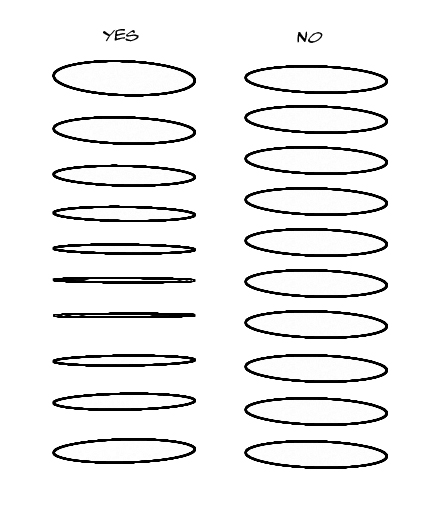
|
| Back to Top |
profile
| search
|
| |
Kevin Corcoran
Byrne Robotics Member

Joined: 08 July 2009
Location: United States
Posts: 149
|
| Posted: 08 April 2013 at 10:26am | IP Logged | 2
|
|
|
My art teacher in high school stressed the importance of (and difficulty in) successfully rendering circles in space. It brought to mind a scene in Uncanny X-Men when Scott Summers reveals his optic blasts to Madelyne Pryor by blasting a hole through a flipped coin. I copied the succession of flips as an exercise and that is what my mind "saw" when you posted that reference, JB.
edited for subject-verb agreement
Edited by Kevin Corcoran on 08 April 2013 at 10:28am
|
| Back to Top |
profile
| search
|
| |
John Byrne

Grumpy Old Guy
Joined: 11 May 2005
Posts: 132273
|
| Posted: 08 April 2013 at 11:11am | IP Logged | 3
|
|
|
Quite possibly the Single Most Important Thing I brought with me out of the Alberta College of Art was the thirty seconds it took our drawing instructor, First Year, to explain how to draw circles in perspective -- how the widest part of the circle is always at 90° to the axis, thus: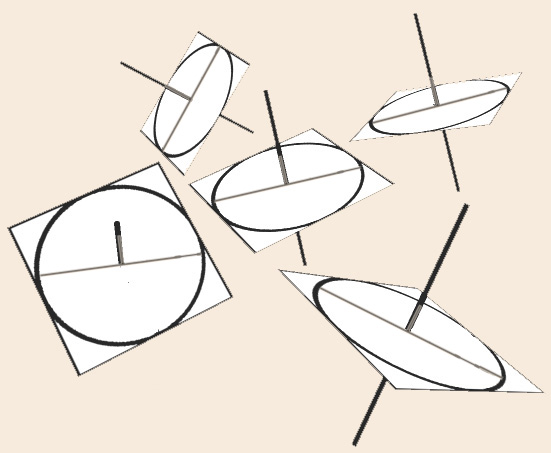
I've passed that one along to a number of my fellow comic artists over the years. One thing I do NOT seem to be able to impress upon some people, tho, is the fact that circles to not become "pointy" when they get close the the viewer's horizon. 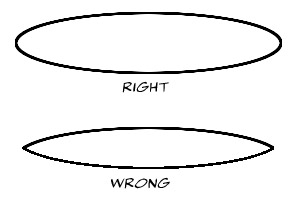
There's one inker I eventually flat out refused to let anywhere near my work, in large part because he kept "correcting" my ellipses and adding those damn points!
|
| Back to Top |
profile
| search
|
| |
Peter Martin
Byrne Robotics Member

Joined: 17 March 2008
Location: Canada
Posts: 15792
|
| Posted: 08 April 2013 at 11:23am | IP Logged | 4
|
|
|
You are a master of drawing circles in perspective. It greatly contributes to tricking the viewer into thinking it looks real. I have to admit to struggling with this a little. The wheels on my cars are apt to look wonky unless I am very careful.
|
| Back to Top |
profile
| search
|
| |
John Byrne

Grumpy Old Guy
Joined: 11 May 2005
Posts: 132273
|
| Posted: 08 April 2013 at 11:27am | IP Logged | 5
|
|
|
A lot of comicbook artists seem to draw cars as if they are standing on tiptoe, an effect created by not paying attention to that 90°-to-the-axis rule.
|
| Back to Top |
profile
| search
|
| |
Michael Hogan
Byrne Robotics Member

Joined: 16 April 2004
Location: United States
Posts: 2052
|
| Posted: 08 April 2013 at 11:30am | IP Logged | 6
|
|
|
Your circles always look good, and they look even better when they're concentric... with a star in the center!
|
| Back to Top |
profile
| search
e-mail
|
| |
Kevin Corcoran
Byrne Robotics Member

Joined: 08 July 2009
Location: United States
Posts: 149
|
| Posted: 08 April 2013 at 11:31am | IP Logged | 7
|
|
|
There are a handful of fledgling artists in my 4th grade classroom that participate in lunchtime drawing session. They are currently drawing Spider-Man (my favorite,) and I shared with one student the tip of drawing concentric circles around the front of his mask, around the head and neck, to his shoulders, etc. By doing so, not only do the webs become easier to render, but they look much more convincing; as if they are around a three-dimensional figure.
Far too often they (as I did as a youth,) fixate on the u-shape of the repeated webbing and fail to make it "wrap" around the "cylinders" that compose the limbs. So far they are a receptive bunch, and I'll be sure to share the above samples!
|
| Back to Top |
profile
| search
|
| |
John Byrne

Grumpy Old Guy
Joined: 11 May 2005
Posts: 132273
|
| Posted: 08 April 2013 at 11:35am | IP Logged | 8
|
|
|
Your circles always look good, and they look even better when they're concentric... with a star in the center!•• Recently I made myself a 3D model of Captain America's shield, thinking I could use it to make sure the proportions and perspective came out correctly whenever I was called upon to draw the ol' Star Spangled Avenger. Used it maybe twice. Found that the time spent opening the modeler, setting up the model at the right angle, rendering, printing, tracing, etc -- well, after all these years it was just easier to do it the old fashioned way. And usually just as accurate!
|
| Back to Top |
profile
| search
|
| |
John Byrne

Grumpy Old Guy
Joined: 11 May 2005
Posts: 132273
|
| Posted: 08 April 2013 at 11:39am | IP Logged | 9
|
|
|
There are a handful of fledgling artists in my 4th grade classroom that participate in lunchtime drawing session. They are currently drawing Spider-Man (my favorite,) and I shared with one student the tip of drawing concentric circles around the front of his mask, around the head and neck, to his shoulders, etc. By doing so, not only do the webs become easier to render, but they look much more convincing; as if they are around a three-dimensional figure. Far too often they (as I did as a youth,) fixate on the u-shape of the repeated webbing and fail to make it "wrap" around the "cylinders" that compose the limbs. So far they are a receptive bunch, and I'll be sure to share the above samples! •• Don't forget the trick John Romita Sr. taught me -- "reversing" the webbing. The scallops should curve in the opposite direction to the body part. The exception is the chest. 
Ditko didn't do this, but he was one of the only artists to be able to draw the webbing as it would actually be, without it coming out looking like coffin lining. And, yes, this often means the scallops change direction panel to panel, or that they go one way on one boot or glove, the other way on the other. But it really does look better, almost at an unconscious level.
|
| Back to Top |
profile
| search
|
| |
Paul Simpson Simpson
Byrne Robotics Member

Joined: 07 April 2009
Location: United States
Posts: 939
|
| Posted: 08 April 2013 at 2:00pm | IP Logged | 10
|
|
|
Learned how to do circles in perspective from my high school drafting teacher. He was tough on us,but I learned how to do it. There was one kid who kept going on about how using a template was easier. My teacher finally got mad and told the kid " Because you may not always have the god damned thing dumb ass !"
|
| Back to Top |
profile
| search
|
| |
John Byrne

Grumpy Old Guy
Joined: 11 May 2005
Posts: 132273
|
| Posted: 08 April 2013 at 2:22pm | IP Logged | 11
|
|
|
Using a template IS easier, and I wish more of the artists who insist on putting points on their ellipses would get in the habit of using templates.Most of the time, when I have to draw a wheel, or Captain America's shield, I will pencil it freehand, but reach for the appropriate template(s) when it comes to the inking. If I'm drawing Cap on a large commission, where none of my templates are big enough to do the job, I will do a smaller drawing on a separate sheet of paper, and project it onto the commission with my Artograph. Then I use a combination of the french curve and various templates to ink.
|
| Back to Top |
profile
| search
|
| |
Kevin Corcoran
Byrne Robotics Member

Joined: 08 July 2009
Location: United States
Posts: 149
|
| Posted: 08 April 2013 at 3:27pm | IP Logged | 12
|
|
|
Ah, the French Curve. One of my innumerable art school tools that have fallen by the wayside.
JB, which version of the Artograph to you employ? I considered the basic $80 Tracer projector, but have passed following an unfavorable review of a peer. For projects involving tracing enlargements in the classroom I use a 1980s era overhead projector. It gets alarmingly hot, and I would like to eliminate copying onto transparencies. The Artograph PRISM™ Opaque Art Projector is around $200 and is intriguing.
|
| Back to Top |
profile
| search
|
| |





